A hand immersive 3D sketch tool
J-P Hagström
jp@reachin.se
Or via the Institute of Design
In co-operation with:
ReachIn Technologies (Sweden),
CieMed (National University of Singapore),
and ACSys (Australia)
Abstract
Imagine having a pencil that can leave a trail floating in the air - this would enable 3D sketching, a new way to explore form. Until now computers have been too slow for VR and stereoscopy to be of practical use as a design tool. Now, with increasing processor capacity, VR environments are becoming useful and it is time to explore how.
SpaceCharcoal is a hand immersive 3D-sketch tool. The use for such a tool is primarily in initial design sketching, where you work very freely. A rough sketch like the dragonfly below, which has 3D information and (in a CAD) can be viewed from all angles, is very difficult to draw in an ordinary CAD system, as you are mainly limited to working in the three views: top, front and side. SpaceCharcoal is not aimed to be a rendering tool. Software such as Alias Wavefront already fills that need. Instead SpaceCharcoal aims to combine the advantages of the initial design sketching and the rough sketch-model making. At this time there is no such tool available. This reduces the current need to verify the designs as physical sketch models, as well as forms an efficient and more natural way of sketching in a computer 3D-environment. Using the ReachIn display, SpaceCharcoal allows you to work immersed with both hands in a stereoscopic 3D-evironment, holding the sketch in one and sketching with the other.

SpaceCharcoal emphasises on making it easy to create variants and to be able to compare them to each other. In sketches, new ideas emerge easily due to the many ways a drawing can be interpreted. As a sketch is not definite it leaves for the eye to fill in a lot of information. To the eye, single lines and hatched lines placed in 3D, defines surfaces and shapes just as CAD-surfaces do. Sketched lines are much faster to make and are not hampered by the complexity and the need for accuracy current CAD-applications have. The thought of having a pencil that could leave a trail floating in the air is fascinating. Now, finally, it is possible.
The ReachIn Display
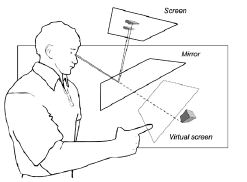
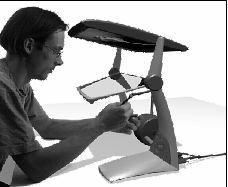
The detail-hand, does the fine stylus/scalpel/brush work on virtual objects while the non dominant hand - for nine people in ten, the left - mainly moves virtual objects around, placing and turning them as needed. It doesn't have the trained muscles and the brain requires bigger movements to notice changes. Big movements, done with bigger muscles gives better accuracy even if it results in a small movement for the tip of the stylus.
Conceptual design
Throughout a typical design project, different types of sketches are used. Sketching is a fast way to explore form ideas and a way to discuss form and function with yourself as well as with others. Designing is about exposing yourself to as many different ideas and solutions as possible and sketching is a way of exposing yourself to your own ideas. New ideas emerge easily due to the many ways a drawing can be interpreted. When visualising in 2D, you have every opportunity to fool the eye by drawing impossible solutions so that they seem feasible. You often visualise radii and such by not drawing them, and leaving it to the eye to fill in what has not been defined. This gives you a visualisation that can be interpreted / misinterpreted in many ways (= new ideas). Also you often draw several lines on top of each other to define a line or edge. The position of the (visually) combined line is not very exact, and you do not always want it to be... Also, the intended line is probably not an average of the many lines on top of each other. The different thickness of the individual lines as well as other surrounding lines or surfaces influence what you see. Exact position or not, you still use the visually combined line to build on when doing the rest of the drawing.
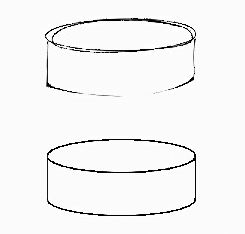
As it is easy to be fooled by 2D sketches, a designer often uses rough physical models as a complement to verify the ideas. You can then quite quickly decide if the idea is good. Rough models, however can still fool the eye a bit, as you often do not go into detail
When you bring the design into a CAD system, you are confronted with reality. You realise which forms work and which do not. You realise that this or that radius does not work, so you have to change it. As you are forced to decide every little detail, it's hard to change the design once in the CAD.
In other words: When trying to achieve the computer based, ideal design tool, it's easy to destroy creativity. The user needs to be confronted with reality at some point, but you do not want that to happen too early. As a designer, you often spend hours or even days exploring a design idea, only to find yourself back at square one because the idea didn't work or look good. This may seem like wasted time, but often is not. Creators of new tools for designers naturally try to make a tool that can enable good decisions as early as possible. A main problem with using existing CAD systems in the concept stages is that you often have to know exactly what you want to achieve before you do it. The emphasis should be on making it as easy as possible to try different ways at this stage. The important thing is to get sufficiently many different designs so that you can decide which is the best, based on all the criteria you have in the project. You have to be confronted with reality at some point, but you do not want that to happen too early or you lose creativity.
The milled out model from a CAD often does not look as the designer intended. This despite the fact that before the milling, several renderings are made, from various angles, to ensure that the wire frame describes the desired form. This is not a new phenomenon brought by the CAD systems. It occurred when the designer made sketches and blueprints, and let a model maker do the model building. It is simply not possible to fully judge forms solely with the use of 2D sketches. The flexibility of sketches should be brought to 3D.
All these three stages, 2D sketching, physical sketch modelling and CAD work have their advantages. I find that the most productive time is when I am copying between a physical model and a CAD model, and vice versa. SpaceCharcoal combines sketching and rough model building, and at the same time provide a basis for the CAD stage.
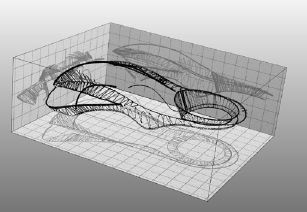
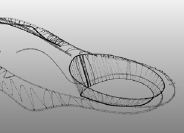
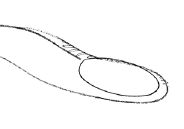
Defining 3-dimensional shape includes specifying (x,y,z) co-ordinates (three degrees of freedom) and often also orientation (adding three rotational degrees of freedom) of a stylus held by the user. The very simplest way to define shape is to numerically enter co-ordinates through a keyboard. This is perfectly correct if you know the shape and its distances, angles and so on. When the creation and evaluation of shapes involves creativity, when the final shape is unknown and interacting with the shape is part of the process, one has to look for other methods. The standard 2D mouse is the most widespread device for interactive work with 3-dimensional shape - although it only defines positions on a 2D plane. By using software that uses construction windows showing different views of 3D space, a point in space is defined in two steps: first in one projection, such as to the x-y plane, and then the z translation of it; rotating it to desired view is even more laborious. To interactively define even a curve that freely twists in space is very complicated and tedious using a standard mouse. To define natural-looking solids and surfaces is far harder. (From ReachIn internal document.)
Contacts
| Contact | |
|---|---|
| Interaction Design at the Institute of Design, Umeå University http://www.dh.umu.se/
| Mike Stott, mike.stott@designum.umu.se |
| CieMed, Singapore http://www.ciemed.nus.edu.sg/
| Tim Poston, tim@ciemed.nus.edu.sg |
| ACSys, Australia http://www.acsys.anu.edu.au/
| Kevin Smith, kevin.smith@cmis.csiro.au |
| ReachIn Technologies AB http://www.reachin.se/
| Tomer Shalit, tomer@reachin.se J-P Hagström, jp@reachin.se |